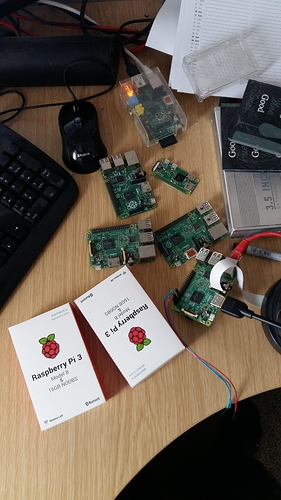Is systemd support new? I haven’t looked into it, but I recall teying to figure out the init.d service a long time ago. I was left confused as to what was running and when since here are 0-6 levels/paths and each has a different set of services.
All that confusion with Init has disappeared with Systemd which is fully implemented in Stretch.
That link I gave you above will install download and unzip HG into the relevant folders. All you need is Mono and any other dependencies and you’re good to go.
Give it a try and you can build your own Systemd file and design it any way you like.
Sorry I completely missed the without startup scripts! - my bad.
I didn’t liok that close, but doesn’t the actual install using gdebi install quie a few dependancies? If so, it would be easier (albeit very confusing) to say:
- install
- uninstall
- unzip
- create systemd service
Absolutely.
Just get the zip file, untar it and you should have a copy of HG you can run using sudo mono HomeGene.exe from the terminal assuming you have Mono and any other bits and pieces that HG requires. You then build your own Systemd as and how you require it.
I’m assuming you are doing all of this on a vanilla version of Raspbian Stretch Lite
You can play around with something like this https://homegenie.club/
I didn’t get much reaction to this when I posted it but it might help you in some way to get started.
You did get a reaction - I said if you let me know what changes are needed - I would update the build process to include this 
From what I have read you can do init.d and systemd in the same package…
Just let me know what you need changing in the .deb file
If we will use systemd or init.d directly then we can omit .deb package creation.
As I see this package also checks that required packages (like mono) are installed and also copies init.d script to the relevant folder and configures permissions for a number of HomeGenie’s files.
I think all of this may be done in some install script, so we will no longer need .deb package.
there was a github pr in openhab where they altered that install to support both… I don think we need to do anything as complicated… just add the additional file to the deb package and then the system is smart enough to work out which to use… from my googling 
I’m not an experienced Linux admin (novice user) so maybe this is a silly question. If the installer is eliminated, how do the dependencies get installed? I don’t think it’s reasonable to expect the user to have to manually install a large list of packages when the installer can do it automatically (which is why software developers have installers). If everything is encapsulated into a single package in a single directory, then having a tarball is fine.
And as far as which service approach to use…I don’t think any user cares so long as the installation makes it run out of the box and doesn’t break itself or anything else. HA users just want the software to work. Admin types geek out over which is better IMO.
I personally wouldn’t ditch the .deb - we can look to provide additional downloads as per the windows setup.
I think there’s something about the restore of my 525 setup that 1.1.15 doesn’t like since the RPi has reset 3 times since last night. I can’t be sure it wasn’t resetting before though as part of the restore includes a monitori g type script that the default settings doesn’t have. Since I’m going to remove HG and reinstall anyway, perhapse I’ll try installing that one script to confirm.
Had similar problems restoring .526 backup settings to 1.1.15. Seemed to be related to different library versions between the two versions. I stayed with .526 for the moment.
We will definitely need more testers on board to get to the bottom of this issue, particularly when it comes to Linux and its variants.
It would be nice to see more of the old forum technically minded contributors come on board here. The uptake on this forum is a little slow but here’s hoping more will return.
Regarding the installation of the Linux version I doubt it would be too difficult to create an installation script that would include the installation of all dependencies, the download and untar of the Homegenie and the creation of working Systemd service.
I don’t think it would be difficult. I just don’t know how to find dependencies to add them to the script or if that’s even the best way. If someone with better knowledge wanted to tweak my script or provide their own I could test it. I’m not moving my RPi3 onto service until it’s stable so I can test as necessary right now.
what we need to do (probably in a seperate thread) is detail what tests we do to make sure it is working, we can then look to automate them and try and get some form of automated testing done within the release process.
I am just looking at seeing If I can set up a CI env at home… after all i’m not short of boards… pic to follow!
David there’s a problem both myself and Bkenobi have both encountered trying to restore backup settings from a previous version of HG to V1.1.15.
Maybe we should try and resolve problems like these before further additions/developments are made to V1.1.15.
It might also be an idea to keep the “techno speak” to a minimum. It tends to scare off the ordinary user. There’s a technical section available here for that chat. Maybe a separate developers section where developers can exchange possible new ideas/designs.
Let’s keep things as simple as possible. The plug’n’play solution will usually attract a bigger user base.
What I am doing is doing / suggesting is not adding features… Its actually of no concern to anyone, I thought I would post it to suggest How I plan on testing new releases…
Stability is about being able to test - homegenie codebase has pretty much 0 in terms of testing… what I am suggesting is you provide a list of what you do to assess if a system is working, we can then look to automate those sorts of tests from a UAT point of view.
If you are referring to other posts outside of this then this is on my own branch and is not detracting from this.
But look at it this way - your trying to restore a backup from a different program - would that be classed as being supported? possibly not… I doubt it should make a difference but, you could try removing the unneeded files from the backup. (IE just take the XML files to test… it may want others… not sure - havent reviewed the code)
What I would suggest is:
- Take a new install and leave it - does it crash?
- Take a new install and remove all existing scheduler items, automation programs and disable all unused interface dlls - paste your automation programs in (ignore the backup) does it crash - does it run?
- Take a new install and paste your automation programs in (ignore the backup) does it crash - does it run?
- If is still crashing then we need to get more logging out.
Lets try and get it down to a known component causing the issues.
Are your issues with the SQL interop dll resolved?
As for keeping things simple, I’m not really interested in that - that would hinder the project moving forwards.
If you mean keep it simple in terms of installation then fix something and submit a PR…
FWIW: I spent a lot of time working on the appveyor config, getting it to create a deb package on a windows system, so if the community don’t like it, then don’t use it, but if you want systemd to work then provide the file and tell me where to put it or submit a PR.
Ok. Understood.
Homegenie is a Windows program. I understand that. Solely as a Windows program it is of no interest to me. I don’t use Windows. Gene adapted it to run with the help of Mono. Now that interests me.
I use HG on a Raspberry Pi. Not on a laptop or desktop so for me running HG via Raspbian is my priority.
A simple sticky with the relevant instructions on how to install HG in the relevant environment and an installer is all that’s required.
I appreciate that you have your own fork and you are doing your own thing but not everyone may be as aware of this. For example, we have Ubuntu users who may only have experience of a GUI similar to Windows. They are looking for a point and click HA solution. It’s users like that we need to be aware of.
By all means contributors can discuss the pros and cons of the various technical aspects HG but I thought the point of this forum was to continue the efforts of Gene and appeal to a wider audience.
A while back I spent three weeks following your postings on how to get the Amazon Alexa working within Homegenie. You insisted at the time that it was working and I spent many hours testing out your instructions. You just stopped posting on the subject and one kind contributor stepped in and pointed me in the direction of the HA Bridge which worked extremely well off the bat.
Anyway I’m hoping for more contributors to jump on board with this forum Bounz created and maybe we can reignite the community feeling we had in the old forum.
Homegenie is a Windows program. I understand that. Solely as a Windows program it is of no interest to me. I don’t use Windows. Gene adapted it to run with the help of Mono. Now that interests me.
I use HG on a Raspberry Pi. Not on a laptop or desktop so for me running HG via Raspbian is my priority.
Agreed, I have the same scenario, I dont use it on windows but will look to setup a test for that as some users do
The move to get this working on .net core should help portability too, however I dont think it will help RPI2 users as I don’t think .net core is supported on those.
appreciate that you have your own fork and you are doing your own thing but not everyone may be as aware of this. For example, we have Ubuntu users who may only have experience of a GUI similar to Windows. They are looking for a point and click HA solution. It’s users like that we need to be aware of.
No this is so any dev work I do is seperate (Same as putting it into a brach) once this is ready and agreed suitable it can then be merged back into the main brach of Bounz’s repo. This means that my testing doesnt effect your current issues.
A while back I spent three weeks following your postings on how to get the Amazon Alexa working within Homegenie. You insisted at the time that it was working and I spent many hours testing out your instructions. You just stopped posting on the subject and one kind contributor stepped in and pointed me in the direction of the HA Bridge which worked extremely well off the bat.
my testing showed no issues - I wasnt getting much feedback that could help, again I configured another CI build for this tool and it worked for me - or in the dev mentality “Works on my machine” - Bounz has recently tested this with his and the issue he hit was that the port was already in use - I did mention that this didnt support custom ports - bounz has since merged a PR which adds this support and he also has this working - I would suggest you try it again.
Anyway I’m hoping for more contributors to jump on board with this forum Bounz created and maybe we can reignite the community feeling we had in the old forum.
Annoyingly the old forum just going kind of made it hard to do that - the google group also doesnt help as some people go there too…
Again some users may have just moved on.
done a bit of work on changing this script - but frigging install doesnt work either way at this end so need to troubleshoot that further!
exception inside UnhandledException handler: The type initializer for 'HomeGenie.Service.HomeGenieService' threw an exception